#
Matcher Reference
Matchers are used by rules to specify how to match a single
attribute. In its simplest form a matcher performs
Each matcher needs at least one transformation output.
#
Advanced Text Matching
The advanced text matcher uses tokenization and text comparisons to check if the provided transformation output has a similar value for two records. This is the right choice when you need fuzzy matching for your texts.
In general the advanced text matcher works by getting different tokens from the transformation output using the selected output and then comparing the tokens using the selected token strategy. Each token pair is compared using the selected text comparison.
By default matching happens only if both values contain a non-empty value. Disabling the must exist option will also allow matches if both values are empty.
When choosing no tokenization, then it is not possible to chose a token strategy and instead the whole text is compared using the selected text comparison.
A special option is the generally available "index token combinations" option: it can be used to improve the performance in certain scenarios by ensuring that for each record a minimum number of tokens will be indexed together. This may reduce the number of potential matches, but also means that the text must contain at least that many tokens. It is advisable to use this option exclusively when there is a clear understanding of its performance implications.
The following token strategies are available. All given examples use word based tokenization and exact matching for simplicity.
#
Minimum Matches
Minimum matches compares all tokens from text 1 with all tokens from text 2 and is satisfied if at least the minimum number of token matches is reached. The order of the tokens does not matter.
#
Examples
- Minimum Token Matches: 2
- Minimum Token Matches: 3
#
Same Token Order
Same token order expects both texts to have the same amount of tokens and then compares the first token from text 1 with the first from text 2, the second from text 1 with the second from text 2, and so on. Hence, the order of the tokens matters, but there is no minimum amount of tokens required.
#
Examples
#
Token Overlap
The token overlap matches if there is a certain overlap between the tokens of both texts. It works by comparing all tokens from text 1 with all tokens from text 2 and figures out the combination in which the least amount of additional (unmatched) tokens exist. It is satisfied if the amount of additional tokens is equal to or lower than the configured maximum additional tokens.
This strategy works in two different modes. Either one of the two texts must be fully included in the other text (one of the texts must have no additional tokens) or both texts may have additional tokens, but share at least one token.
Optionally you can remove identical tokens before processing by enabling the corresponding checkbox.
Due to the complexity of this specific strategy it will only work for for a maximum of 8 tokens (default: 6).
#
Examples
- Mode: One input must be completely included in the other one
- Maximum Additional Tokens: 2
- Maximum Processable Tokens: 5
- Remove Duplicate Tokens: disabled
- Mode: One input must be completely included in the other one
- Maximum Additional Tokens: 2
- Maximum Processable Tokens: 5
- Remove Duplicate Tokens: enabled
- Mode: At least one token between the inputs must be similar
- Maximum Additional Tokens: 2
- Maximum Processable Tokens: 5
- Remove Duplicate Tokens: disabled
(*) not matched due to too many tokens
#
Token Ratio
Token ratio compares all tokens from text 1 with all tokens from text 2 and calculates a ratio of matching tokens. If the ratio is equal to or higher than the configured ratio, then the matcher is satisfied.
The ratio is calculated as {\displaystyle {r = {\frac {t_m}{t_u}}}}, where t_m is the number of matching tokens and t_u is the total number of unique tokens.
#
Examples
#
Example with Other Text Comparison
Be aware that the the required uniqueness of tokens might change the results when working with non-equal text comparisons.
- Compare Tokens Using: Phonetic (Soundex)
#
Advanced ID List Matching
The advanced ID list matcher checks whether IDs and their associated types are equal.
Unlike most other matchers that operate on a single string of data, this matcher requires a structured input: a map where each key represents an ID type, and the corresponding value is the ID for that type.
Here's an example of typical input. You're free to define any ID types you need.
{
"vat": "DE123456789",
"ssn": "123-45-6789"
}By default, this matcher is satisfied if the IDs of two records are equal for any given type. This behavior can be customized using the strategy option.
If the must exist option is disabled, the matcher will also consider a match valid when both records lack IDs entirely.
The following strategies are available.
#
Match on Any Shared Type
This strategy requires at least one shared type with an identical ID. It does not block a match if other types exist or if some type values differ between the records.
#
Examples
#
Match on All Available Types
This strategy requires that each ID type present in either record must also be present in the other record, and the corresponding IDs must be equal. The matcher fails if any type is missing in one record or if any ID differs.
#
Examples
#
Match on All Shared Types
This strategy requires that for all ID types present in both records, the corresponding IDs must be equal. Types that exist in only one of the records are ignored and do not affect the match result.
#
Examples
#
Empty Aware Matcher
The empty aware matcher wraps an existing matcher and is satisfied if the wrapped matcher is satisfied or if one or both values are empty.
This matcher is usually used to make a field optional in a rule where other fields are mandatory.
A rule must include at least one matcher that is not of type Empty Aware Matcher.
#
Examples
- Using Simple Text Equality as a wrapped matcher
#
Geographical Distance
The geographical distance compares geographical coordinates from two records
with each other and is satisfied if they are within a given distance. The
coordinates are specified by providing a latitude and a longitude using signed
decimal degrees without compass direction, e.g. latitude 53.158953 and
longitude 12.793203 instead of 53° 09′ 32″ N, 012° 47′ 36″ E.
The distance must be provided in km. Use e.g. 0.1 if you want to provide a
distance of 100m.
If either the latitude or longitude value is missing or empty, the matcher will
not be satisfied. The valid value 0.0 is not considered empty, but an empty
string is.
The optional initial distance can be ignored in most cases. When indexing records, Tilores optimizes how the data is stored for faster searching. This optimization is, beside other things, based on the provided distance. When changing the distance after records have been indexed, this could lead to situations in which fewer or even no data is matched compared to the expected results. If you still want to change the distance afterwards, you can provide the original distance in initial distance and change the distance to whatever you like. However, be aware, that this can reduce the performance when the distance is higher than the initial distance.
#
Examples
- Distance: 0.5
#
Probabilistic Matching
The probabilistic matching uses statistical methods to calculate the similarity between records. The result of the probabilistic matching is a similarity score. In order for two records to match, this similarity score must exceed a certain threshold.
In order to use a probabilistic matcher it must first be trained using unlabeled example data. Training and score calculation will only use selected transformation outputs (features). This allows to exclude fields that are not related to the matching process or should be used in within another matcher.
Combining probabilistic matching with deterministic matching
(e.g.
To configure the probabilistic matching, you must define the relevant features. Each selected feature must be assigned at least one comparer. Comparers should be ordered from most specific to the most fuzzy one. If you are unsure which comparers to use, it is acceptable to choose a single exact comparer. Often this will yield good initial results already.
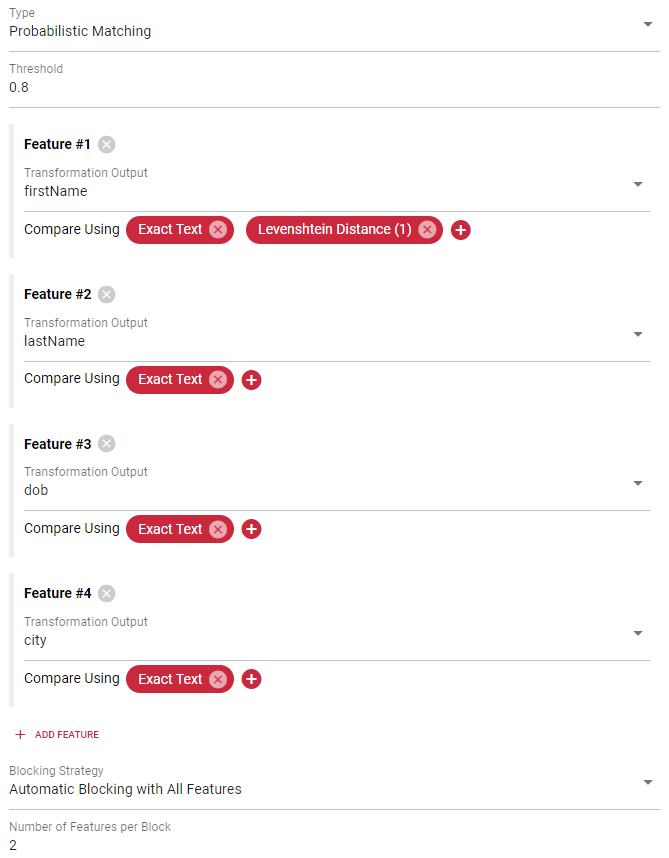
Probabilistic matching requires a good blocking strategy. Blocking prevents long model training times by clustering the data into blocks. Instead of comparing each record with all other records, it will only compare each record from that block with all other records from the same block. By default Tilores automatically creates blocks that are small enough for a good training and model performance. Depending on the features, it might be necessary to take over control of the blocking.
#
Automatic Blocking with All Features
This is the default strategy. It works by clustering the data of n features
into the same block. This works well for cases where all features have a high
cardinality/uniqueness (e.g. names, addresses, etc.). If low cardinality
features (e.g. gender, title, etc.) are available, then this may cause a few
large blocks.
#
Automatic Blocking with Selected Features
This blocking strategy works the same way as the previous one, except that it is possible to explicitly exclude low cardinality features for blocking. It will still use these features for training, but without the unintended effects for selecting potentially matching record pairs.
#
Manual Blocking
This blocking strategy allows you to select the features that you want to
combine for blocking. While automatic blocking always creates blocks with n
features, you can choose any possible feature combination with manual blocking.
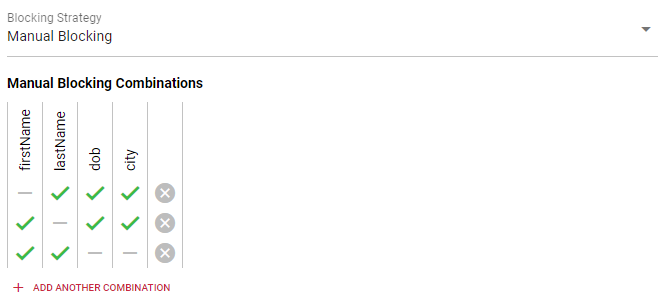
#
Simple Text Equality
The simple text equality matcher is satisfied if the provided transformation output has the exact same text value for two records.
By default matching happens only if both values contain a non-empty value. Disabling the must exist option will also allow matches if both values are empty.
#
Examples
#
Temporal Distance
The temporal distance matches if two timestamps are within the given time frame.
The temporal distance option is a text of decimal numbers, each with a unit suffix such as "24h" or "2h30m15s". Valid units are "h" (hour), "m" (minute) and "s" (second).
The value for the transformation output must be a valid timestamp in the RFC3339Nano format. Other time formats might be supported, but there is no guarantee.
#
Examples
- Temporal Distance: 24h